This is a Free Online Tool to Compress JPEG Images to lowers file sizes.
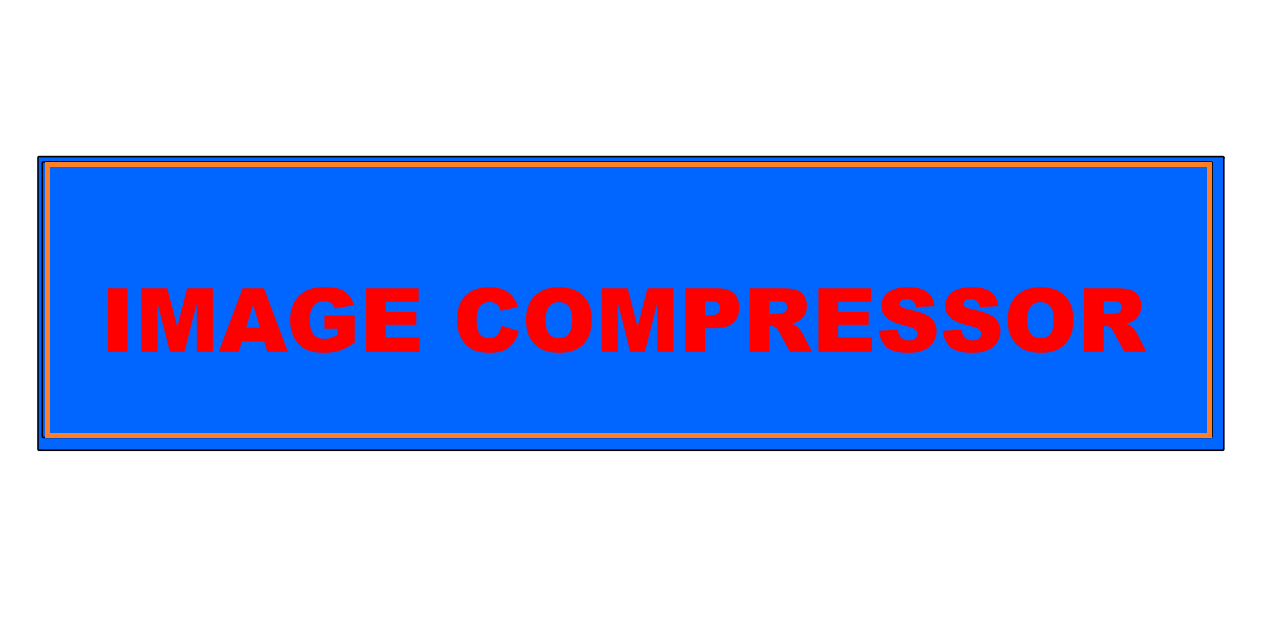
Convert PNG to JPG Effortlessly
- Choose the PNG image file you want to convert into a JPG format from your device.
- Click on the "Upload Image" button to begin the uploading process instantly.
- Once the upload completes, the system will automatically convert your PNG file into a high-quality JPG format.
- Click the "Download JPG Image" button to get your converted file free of charge and with no watermark.
Why Should You Convert PNG to JPG?
Understanding the benefits of switching from PNG to JPG
PNG files are known for their high resolution and ability to support transparency, making them great for design work and logos. However, they tend to be larger in file size, which can slow down website loading speeds and consume unnecessary storage. By converting PNG files to JPG, you reduce the file size significantly while maintaining acceptable image quality.
JPG images are widely used across different platforms, including social media, email attachments, and websites. Unlike PNG, JPG offers excellent compression, making it the preferred format for sharing and saving photos efficiently.
Furthermore, JPG files are compatible with almost all devices and software, ensuring your images display correctly without additional software. This makes JPG a practical choice for those who need efficient and widely supported image formats.
PNG vs. JPG: Which Image Format Works Best for You?
Key differences between PNG and JPG formats
Both PNG and JPG have their strengths, but choosing the right one depends on your needs:
PNG (Portable Network Graphics): Best suited for high-quality images with sharp details, transparency, and minimal distortion. This format is ideal for web design, digital artwork, and logos.
JPG (Joint Photographic Experts Group): Great for photographs and images with rich colors. It uses lossy compression, reducing file size without significantly impacting image quality, making it perfect for websites, social media, and general storage.
If you need a balance between quality and file size, converting PNG to JPG is an efficient solution.
Quick & Free PNG to JPG Conversion Methods
Transforming PNG files into JPGs is a simple process, and multiple free tools are available to help you. Online converters such as Convertio, Adobe Express, and Smallpdf allow you to upload and convert images within seconds.
Alternatively, desktop applications like Adobe Photoshop and Microsoft Paint offer conversion options with additional editing features. These tools let you adjust resolution, quality, and color settings before saving your file as a JPG.
Regardless of your preferred method, converting PNG to JPG is a hassle-free process that enhances storage efficiency and compatibility.
Ensuring Image Quality When Converting PNG to JPG
How to maintain high-quality images during conversion
Since JPG uses lossy compression, some image details may be lost during conversion. To minimize quality loss, choose a conversion tool that allows you to adjust the compression level. A lower compression ratio preserves more details while still reducing the file size.
If you’re dealing with images that require precise details, consider keeping a backup of the original PNG file. This way, you can always revert to the original if necessary.
Using reliable online tools and professional software ensures your converted JPG images maintain high visual quality while optimizing file size.
Various Methods to Convert PNG to JPG
There are several ways to convert PNG files into JPG, depending on your preferences and available tools:
- Online Converters: Websites like Convertio, TinyPNG, and Adobe Express offer quick PNG-to-JPG conversion with just a few clicks.
- Design Software: Programs like Adobe Photoshop or GIMP provide advanced settings to fine-tune image quality before saving as a JPG.
- Built-in Applications: Microsoft Paint and Apple Preview allow you to open PNG images and save them directly as JPG without installing additional software.
- Mobile Apps: Several free apps on Android and iOS let you convert images on the go, ensuring convenience and efficiency.
Each method has its advantages, so choose the one that best fits your workflow.
Secure and Efficient PNG to JPG Conversion
Using secure tools for image conversion is crucial, especially if you’re dealing with sensitive content. Trusted platforms ensure your images remain private and are deleted after processing.
To further enhance security, always download files from reliable sources and avoid unverified websites that may store or misuse your data.
By choosing reputable converters and following security best practices, you can confidently transform PNG files into JPG while safeguarding your images.
Final Thoughts: Choosing the Right Image Format
Whether you’re converting PNG to JPG for storage efficiency, faster loading speeds, or better compatibility, the process is quick and simple. JPG files are perfect for everyday use, while PNG is excellent for high-quality graphics.
With various free tools and software available, you can easily convert PNG images to JPG without compromising too much on quality. Choose the right method based on your needs and enjoy seamless image conversion today.